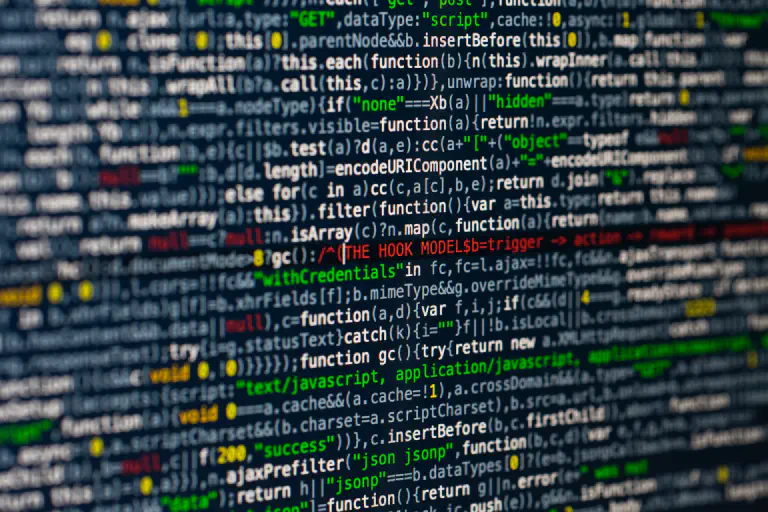Colorful text is a must, because we are visual creatures. We process shapes and
colors way better than symbols. Confronted to a screen full of text, it is hard
to make sense of it, without meaningful coloring. I even find pure text
repulsive, I don’t want to look. Command like tools like ls, grep, git
offer colorized output, in fact I’m only able to find them useful, when their
output is colorful. Color demands attention and focuses it too.
Over the years, I colorized my software output out for usability reasons.
Including color is simple, yet it adds some noise to the code. It feels harmless
considering its benefits and that it can be neatly hidden by wrapping the
styling code as functions that give semantic meaning to the action and its
consequential colorized output.
However, colorized output on the terminal requires the control sequences. Sure
color looks great on the terminal, but if you need to pipe the output, all those
control sequences stay. If you open the output file with less it works, but if
you don’t it adds a lot of noise, making it worse than the colorless plain text.
It decreases the flexibility and usefulness of text files, as now every viewer
must be capable of parsing those control sequences. As a consequence, you now
need to make your software even more complex, because it needs to toggle its
color output.
Colorizing output starts to look like a burden not an advantage. Software
becomes more complex, you mix program logic with visualization. Software changes
are expensive and require rebuilds and re-executions, it is too rigid. You want
to change visualization more often than the program execution. Visualization is
part of analysis, you want to look at the output under multiple colors,
different highlights. Finally, at the expense of one viewing device, the
terminal, you have harmed the software output usability for other displays.
Stop doing it! Coloring is analysis not pre-processing. I’m slowly striping
away the colorized output from my software. Those magical lines of code that
once made output so much readable are now disappearing. The alternative is now
to focus on the reader. I always have my reader at hand, it is even a text
editor, more than that it is an operating system that hides itself inside and
editor. Better said: Emacs
is building material!
Emacs already does syntax highlighting for my code and other text files. Why not
do it for even more files? Within Emacs, I can execute a program and capture its
output on a buffer, but now I can work on that buffer, search/replace/filter.
Moreover, within Emacs I can tune my workflow. font-lock lets me syntax
highlight the buffer. I can dynamically colorize a log file, or any file I’m
looking at. Colorize timestamps, colorize some meaningful words, highlight
lines, anything I want. The experience becomes much richer, and flexible.
I can take any file and think for exclusively that file how to display it.
Afterward, I save those configurations for any other occasion. I can have
visualization code explicitly dedicated to analyze log files from my software, I
always activate it when looking at output from journalctl. It is so much
better.
In its simplest form, I define a new major mode, declare some regular
expressions as interesting and specify their font-lock.
For example, I use a script to fetch my email, tag it using notmuch
, and do some
cleanup actions like removing or moving some email files. I used to launch this
script from the terminal, not from a cron job. The reason was interactively
unlock my password manager to connect to the email server. Because it was
interactive I wanted to look at the output and I wanted to see it colorized.
Nowadays, I launch the script directly from Emacs, it opens a new buffer
capturing the output and with this new mode, the buffer neatly colorizes the
output. I don’t need the implement color output inside my script.
1(define-derived-mode mail-sync-log-mode comint-mode "mail-sync-log"
2 "Major mode for reading mail sync."
3 ;; code for syntax highlighting
4 (setq font-lock-defaults `(((,(rx bol "[" (1+ (or letter space)) "]") . font-lock-warning-face)
5 (,(rx bol " [mv]") . font-lock-constant-face)
6 (,(rx bol " [rm]") . font-lock-keyword-face)))))
For a more elaborate example, this is how I nowadays style log files,
particularly those managed over journalctl. I have my personal major mode
for
the job.
1(defcustom journalctl-error-keywords
2 '("Failed" "failed" "Error" "error" "critical" "couldn't" "Can't" "not" "Not" "unreachable" "FATAL")
3 "Keywords that mark errors in journalctl output."
4 :group 'journalctl
5 :type 'string)
6
7(defvar journalctl-font-lock-keywords
8 ;; note: order matters, because once colored, that part won't change.
9 ;; in general, put longer words first
10 `((,(regexp-opt journalctl-warn-keywords 'words) . 'journalctl-warning-face)
11 (,(regexp-opt journalctl-error-keywords 'words) . 'journalctl-error-face)
12 (,(regexp-opt journalctl-starting-keywords 'words) . 'journalctl-starting-face)
13 (,(regexp-opt journalctl-finished-keywords 'words) . 'journalctl-finished-face)
14 (,(rx bol (group (= 3 alpha) " " (= 2 digit) " " (1+ (in digit ":"))) " " ; timestamp
15 (group (+ (in alphanumeric ?.))) " " ; host
16 (group (+? not-newline)) "[" (group (+ digit)) "]:") ; service[PID]
17 (1 'journalctl-timestamp-face)
18 (2 'journalctl-host-face)
19 (3 'journalctl-process-face)
20 (4 'font-lock-comment-face))))
21
22(define-derived-mode journalctl-mode fundamental-mode "journalctl"
23 "Major mode for viewing journalctl output."
24 ;; code for syntax highlighting
25 (setq font-lock-defaults '((journalctl-font-lock-keywords))))
In this case the regular expressions are much more involved. Fortunately Emacs
has the rx package, which allows to write them in a structure notation instead
of the highly dense and unreadable string.
I match for a list of words that indicates warnings, errors, services starts and
terminations. Each of those receive a particular style. I’m also able to
selectively colorize individually matched groups belonging to a broader regular
expression. For example the leading string prefix in a log line, which contains
timestamp-host-service. This all happens independent of the software
producing the logs and so I can dynamically change, what and how I want to
highlight.
So I ask again: Why colorize terminal output when you can colorize on the reader?